HPCx - Al-Farabi
Al-Farabi is the scientific computing cluster housed at the Biomedical Informatics Research Laboratory (BIRL), SBASSE, LUMS. The cluster was established in 2015 and has been in continuous development to serve BIRL and the wider SBASSE and LUMS faculties by providing high-performance computing in a Windows® based environment.
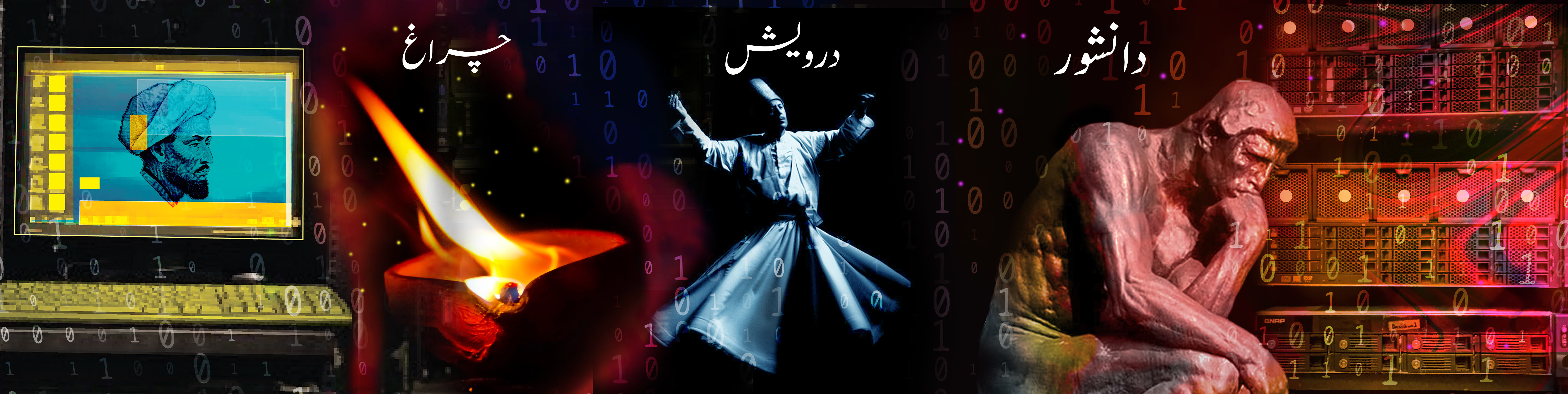
For more information on Al-Farabi, please feel free to contact Dr Safee Ullah Chaudhary at safeeullah@lums.edu.pk
Overview of Al-Farabi
Al-Farabi compute nodes are split into Production and Development categories. The Production nodes are available for uninterrupted public deployment of research software as well as for large-scale simulation purposes. The Development nodes facilitate software development and testing exercise before software rollout to Production nodes.
- The two production nodes include ("Darvaish" series), each of which is a Huawei RH5885H V3 having 2 x Intel Xeon E7-4830 (12 Cores) processors backed by 1 TB of RAM and 3TB of storage space. 2 x NVIDIA Tesla P100 (3584 Cores) cards are hosted to support the GPU computing requirements.
- The three development and testing nodes ("Chiragh" series) include Dell Power Edge R730 machines having 2 x Intel Xeon E5-2620 (12 Cores) processors with 224 GB RAM and 1TB RAID storage. Multi-core computing is also supported with the provision of NVIDIA Tesla K40C (2880 Cores) and Grid K2 (3072 Cores) GPU cards.
- For data storage support, "Danishwar" series of network-attached storage (NAS) devices are available. Two such NAS systems from QNAP, each having a Ci3 4150, 32 GB RAM, and 40 TB storage, have been developed to store modeling and simulation data.
Frequently Asked Questions (FAQs)
- Is the facility open to SSE and LUMS Faculty? Absolutely, on a first come first serve basis! You are just an email away.
- What’s on offer? A highly customizable high-throughput environment with multi-core GPU support to crunch big datasets and perform large-scale simulations.
- What is the mode of connection? Remote desktop as it is a windows-based environment only.
- Which software is available? For now, MATLAB, Python, Visual Studio and CUDA Toolkit.
For accounts and authorization please contact: